Table of Contents

How to change the number of Retekess TD159
- Ida
- Jan 11, 2020
- 0 Comments
Retekess TD159 wireless guest paging system is listed on our official website.
Let us check more details about it.
Wireless call pager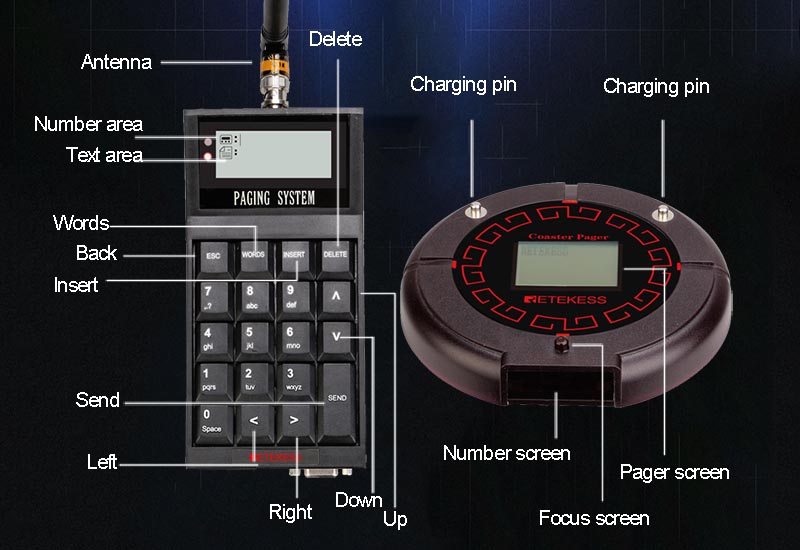
How to change the number of pager?
Step 1: Make sure the pagers are on the charing condition
Step 2: Press the number on the "Number area"
Step 3: Press "Down", it will be in the "Text area"
Step 4: Press " Words" and then "Down"
Step 5: On the Text area, there are words: STUDYCAPCODE
Step 6: Pick up the pager from the charging base and press the back on the button. All the 4 red lights will be light.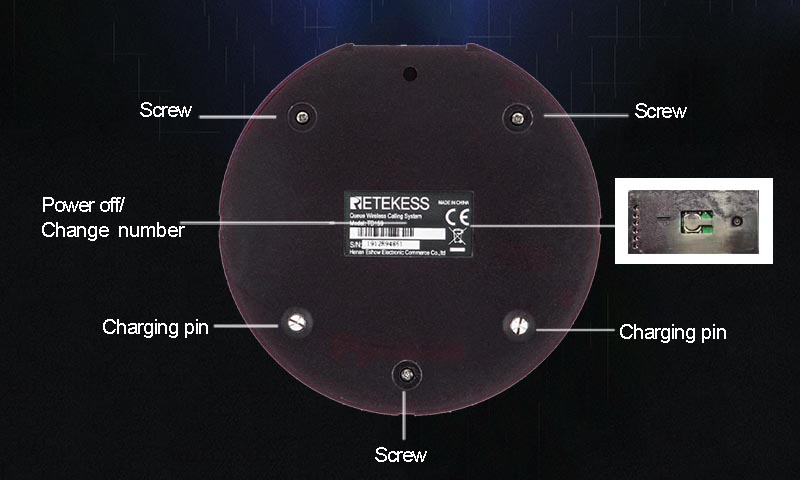
Step 7: Press "Send" within 10 seconds, the pager will beep with a flashlight.
The new number will appear and flash on the pager screen.
Where you can use the wireless pager system?
Due to the features of the TD159 guest paging system, we can use the system in the places where need to
send immediately words to arrange the task.
Such as in the warehouse for the big truck. The command center can arrange the trucks to get goods from
different doors.
We can also use it in the clinic, dental clinic, or hospital to ask the nurse to go to the X room to check the X bed.
This guest paging system has its features. You can choose it if you need.






















Comments (0)