Table of Contents
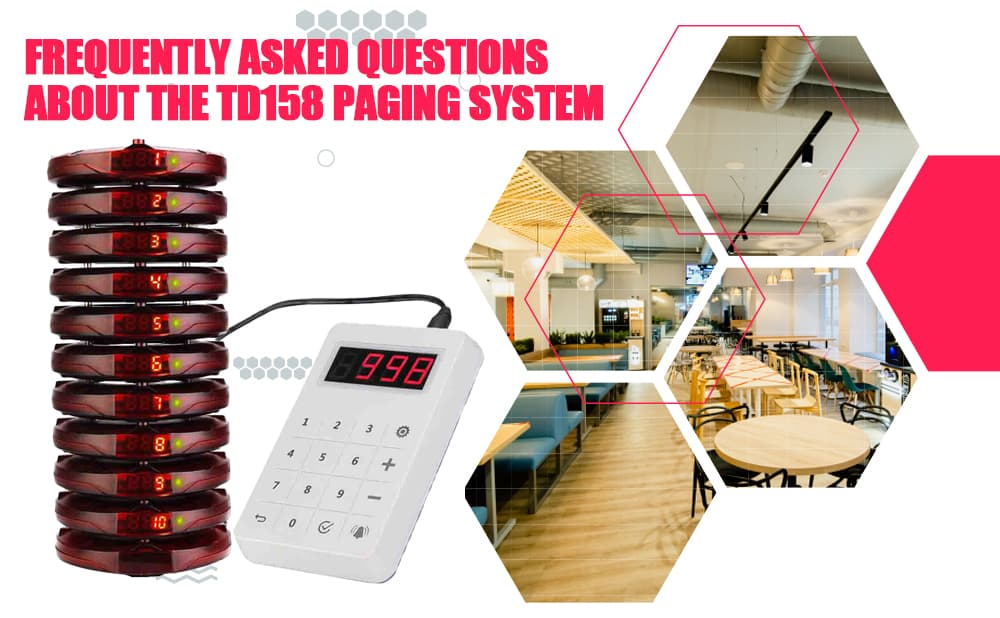
Frequently Asked Questions About The Retekess TD158 Paging System
- Nancy
- Apr 25, 2023
- 0 Comments
Do you have any questions about the operation methods in the process of using the Retekess TD158 paging system? Then this article will answer your confusion.
1. How to pair/set pager ID?
Press the SETTING button to enter the setting mode, then press “+/-” buttons to select the function that need to change, Select F2, press “√” to confirm entry.
Enter the number through the keyboard (1-999), pick up the pager from the charging base, and press “√” button to confirm within 3s. The pager will beep and flash after setting successfully.
You can also refer to the video in the link below.
https://www.youtube.com/watch?v=cm2J6bcAO6c
2. How to change the reminder mode?
Set the beep mode.
Press the SETTING button to enter the setting mode, then press “+/-” buttons to select the function that need to change, Select F4, press “√” to confirm entry.
Enter 0, 1, 2 or 3 through the keypad, pick up the pager from the charging base, and press “√” button to confirm within 3s. The pager will beep and flash after setting successfully.
1 stands for slow mode, 2 stands for medium-speed mode, 3 stands for fast mode, The default setting is medium-speed mode.
Set the vibration mode.
Press the SETTING button to enter the setting mode, then press “+/-” buttons to select the function that need to change, Select F5, press “√” to confirm entry.
Enter 0 or 1 through the keypad, pick up the pager from the charging base, and press “√” button to confirm within 3s. The pager will beep and flash after setting successfully.
0 stands for vibration close mode,1 stands for vibration on mode
NOTE: when you do all the settings are mentioned above, the pagers must be in the charging base and
connect the power. After all the setting completed, press the back button to exit.
You can also refer to the video in the link below.
https://www.youtube.com/watch?v=RFiuRNDy4aw
3. How to shut down with one key?
Put the pagers on the charging base, press "0" and then CALL button to turn off all the pagers that are in the charging base.
Hope the above content can help you, if you have other questions, please click here to contact us.






















Comments (0)