Blog Detail
Table of Contents

Retekess T116 Paging System Functions and How To Use Them
- Retekess
- Apr 8, 2019
- 5 Comments
And how to use them?
Charge Slot: 20, you could charge 20 pagers in a time.
Battery Capacity of the pager: 300mAh. It takes about 2-4 hours to charge and can last 30-36 hours with frequent use.
Channels: 999, no worry about the product being unable to meet the demand after the business grows. You could purchase the extra pagers to work with the one transmitter.
4 Prompt Modes and how to change them:
A, Vibration with buzzer and blue LED lights flash;
B, Vibration with buzzer;
C, Vibration with blue LED light flash;
D, Buzzer with blue LED light flash
Remove the plastic screen cover and buttons (SET and MODE)are actually under the paper cover, short press the MODE button can change the prompt mode according to your needs.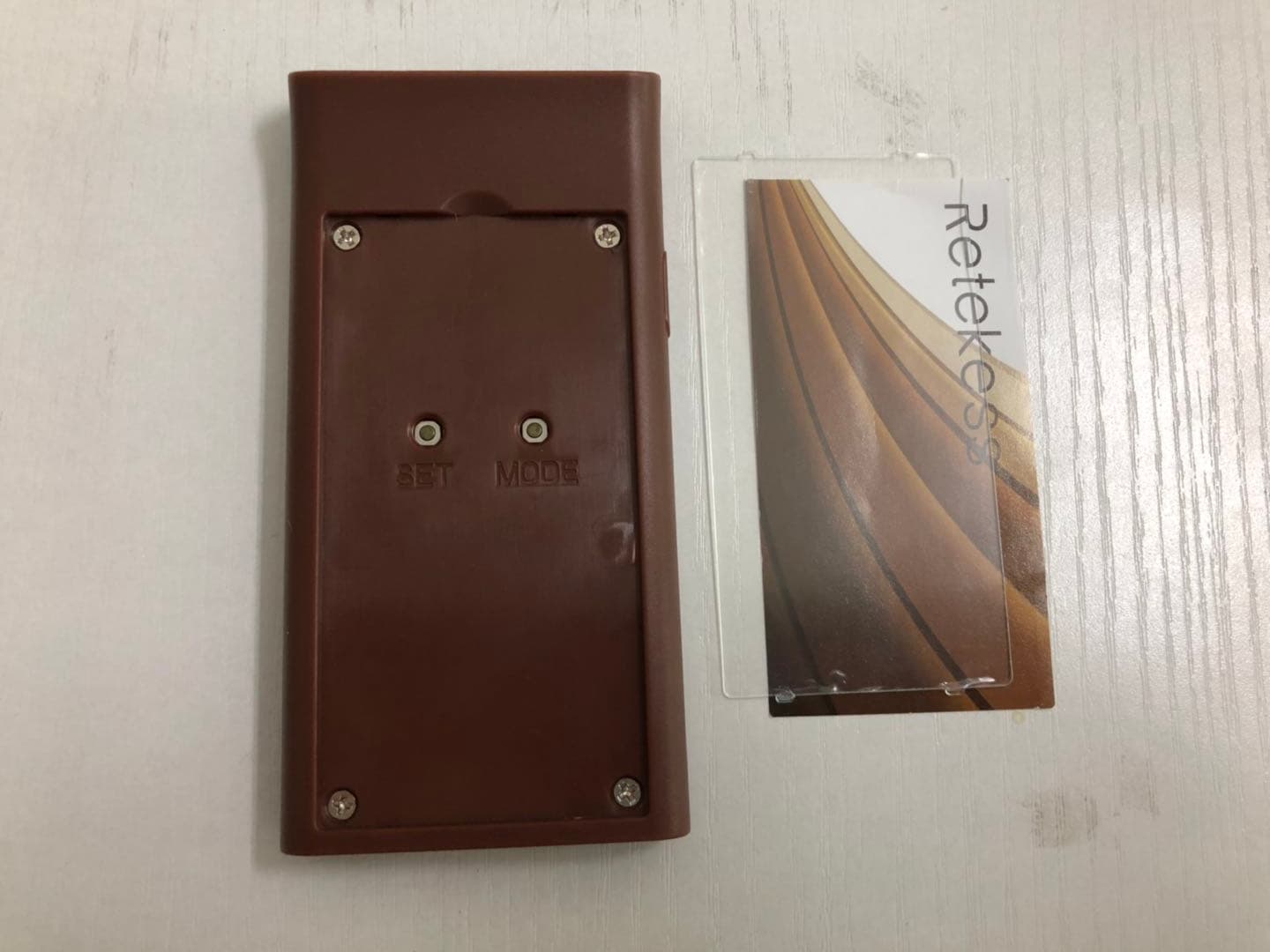
The way to pair the pagers: The pager is in standby mode, short press the “SET” button which under the plastic and paper cover, the blue indicator on the top of the receiving pager is always bright, then press the call number, then the call button on the keypad, the pager gets the signal and blue lamp turns off and accompanied by buzz reminding, which represents the success of the reprogram. With this function, replacing and adding the pagers get more convenient.
The way to delete the paired number: The pager is in standby mode, press and holds on the “SET” button which under the plastic and paper cover for 3 seconds, the receiving indicator light goes from blue to extinguish, then release the button, the paired number will be deleted.
The pager reminding time and how to close reminder: 30 seconds. The one who holds the pager could close the reminder by short press the side button.
The charging indicator: When the pager is being charged, the indicator light on the top of the pager shows RED, when it turns GREEN, it shows the pager is fully charged.
The quick ways to find out the corresponding pager when the pagers are charging on the charge slots: Two methods. A, each pager comes with a number on the top of the pager. B, Enter the pager’s number by the keyboard, then press call button, the blue LED light on the top of the corresponding pager will flash for 20s. It is more convenient for the waiter to find the pager.
The quick way to turn off all the pagers: Make sure all the pagers are on the charge slots and the keyboard plugin charging board, enter 999 on the keyboard and press call button, all the pagers will be turned off. It could save a lot of time for management.
The size of the transmitter: 158*280*34mm, easy to move it from one place to another.
The size of the receiving pager:105*57*6mm, they are small enough to put in the pocket
Communicate range: 500-800m at the open area, 200-300m with many walls
Welcome any of your comments at the below of the article or email us at support@retekess.com.






















Comments (5)