Table of Contents

User Guide: How to Operate the Retekess TT120 Waterproof Tour Guide System
- Zoe
- May 16, 2025
- 0 Comments
The Retekess TT120 waterproof wireless tour guide system is designed to make communication easy and reliable for a variety of outdoor and water-based activities. Whether you're guiding a group on a kayaking trip, during a yachting excursion, or underwater exploration, the TT120 wireless underwater communication systems ensures clear communication. This guide will walk you through the basic operation of both the transmitter and receiver to help you get the most out of your TT120 system.
TT120 Product Introduction
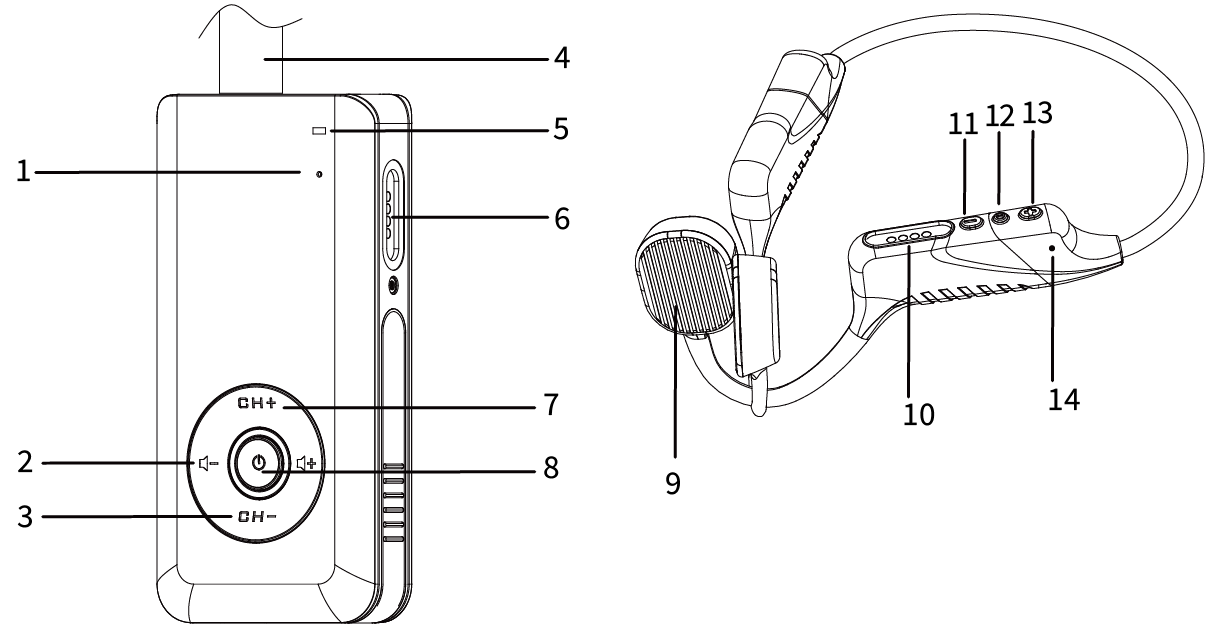
|
1 |
Built-in Microphone |
Input voice |
|
2 |
Volume Up / Down |
Increase/Decrease output volume |
|
3 |
CH- |
Channel decrement |
|
4 |
Antenna |
Transmit signal |
|
5 |
LED Indicator |
Transmitter status indication: Blue-Charging, Green-Fully Charged, Red-In Use |
|
6 |
External Ports |
Supports connection to microphone/AUX audio cable/charging cable |
|
7 |
CH+ |
Channel increment |
|
8 |
Power Button |
Long press for 5 seconds to turn on/off |
|
9 |
Headset |
Transmits received audio |
|
10 |
External Ports |
Support charging |
|
11 |
Decrease Button |
Short press for decreasing received volume, long press for channel down |
|
12 |
Power Button |
Long press to turn on/off |
|
13 |
Increase Button |
Short press for increasing received volume, long press for Channel Up |
|
14 |
LED Indicator |
Receiver status indication: Red-Charging, Blue-In Use, Green-Fully Charged |
TT120 Operation Instructions
Transmitter Function Operation Instructions
Power On/Off
In the off state, press and hold the power button for 5 seconds to turn on the device. The LED will illuminate, displaying the current communication channel.
In the on state, press and hold the power button for 5 seconds to turn off the device. The LED will extinguish.
Channel Selection
Press the CH+ button to increase the channel, and the CH- button to decrease the channel.
Volume Adjustment
Press the volume up or down buttons to display the volume level. The higher the number, the louder the sound received by the receiver. The maximum volume level is 11.
Communication and External Interface Usage
Connect a microphone to the external interface. Ensure that the transmitter and receiver are on the same channel for normal communication. If an AUX audio cable is required, connect it to the microphone for additional audio input.
One-key Mute
Briefly press the power button to mute the transmitter. A dot will flash on the screen, indicating that communication is disabled. Press the power button again to resume communication.
Receiver Function Operation Instructions
Power On/Off
In the off state, press and hold the power button for 5 seconds to turn on the device. The blue LED will flash.
In the on state, press and hold the power button for 5 seconds to turn off the device. The blue LED will turn off.
Volume Adjustment
Briefly press the increase button to raise the receiver's volume, and the decrease button to lower it.
Channel Selection
Press and hold the increase button to increase the channel, accompanied by an English announcement of the channel switch.
Press and hold the decrease button to decrease the channel, also with an English announcement of the channel switch.
Common Issues and Solutions
Q1:The device won't turn on.
A:Low battery: Please connect the charger.
A:Malfunction during startup or other issues, please contact our customer service.
Q2:The transmission volume is low.
A:The speaker is too far from the microphone. It is recommended to speak within 3-10cm of the microphone for optimal sound quality.
A:Increase the volume of the transmitter.
Q3:Communication is not possible.
A:The channel parameters are not set correctly. Please reset the parameters.
A:The transmission is beyond the effective communication range.
A:Confirm if the mute function is activated.
System Features and Advantages(TT120 Communications Systems for Swimming Training)
Waterproof Design
-
The receiver is rated IP68, making it fully submersible in water, ensuring that communication is maintained even underwater.
-
The transmitter has an IP54 rating, which means it can handle splashes and brief submersions, perfect for wet conditions like rain or accidental drops into water.
Flexible Use and Multi-Group Support
-
The TT120 system supports up to 9 groups within the same area, using different channels to avoid interference. This is perfect for larger groups during tours, races, or exhibitions.
Lightweight and Comfortable Design
-
The receiver is extremely lightweight, weighing just 39 grams, and features an ergonomic design to ensure comfort, even during long hours of use.
Magnetic Charging Ports
-
The transmitter and receiver both feature magnetic USB charging. This makes charging simpler and more durable by avoiding wear and tear on traditional connectors.
You can download the product manual here

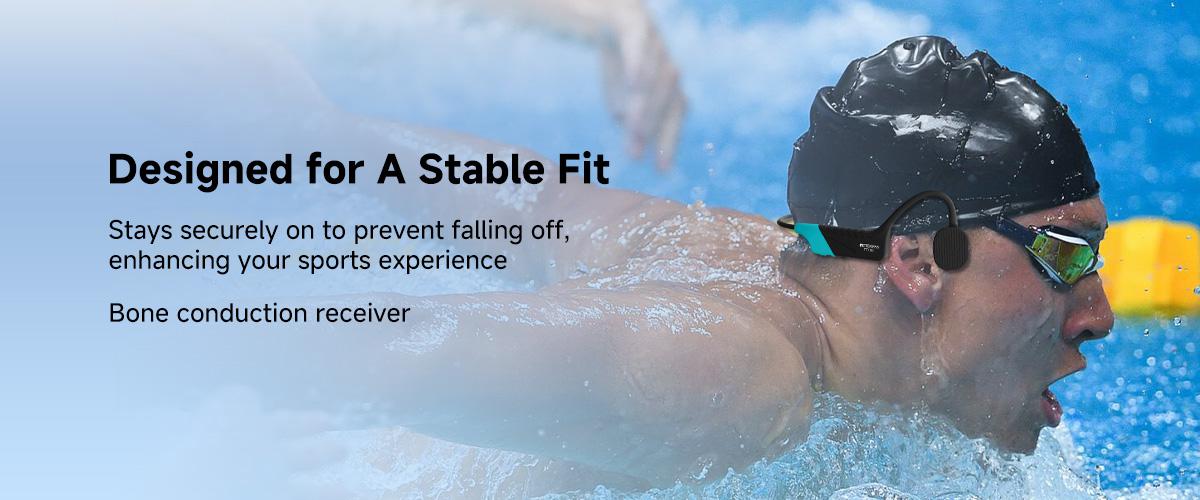




















Comments (0)