Table of Contents
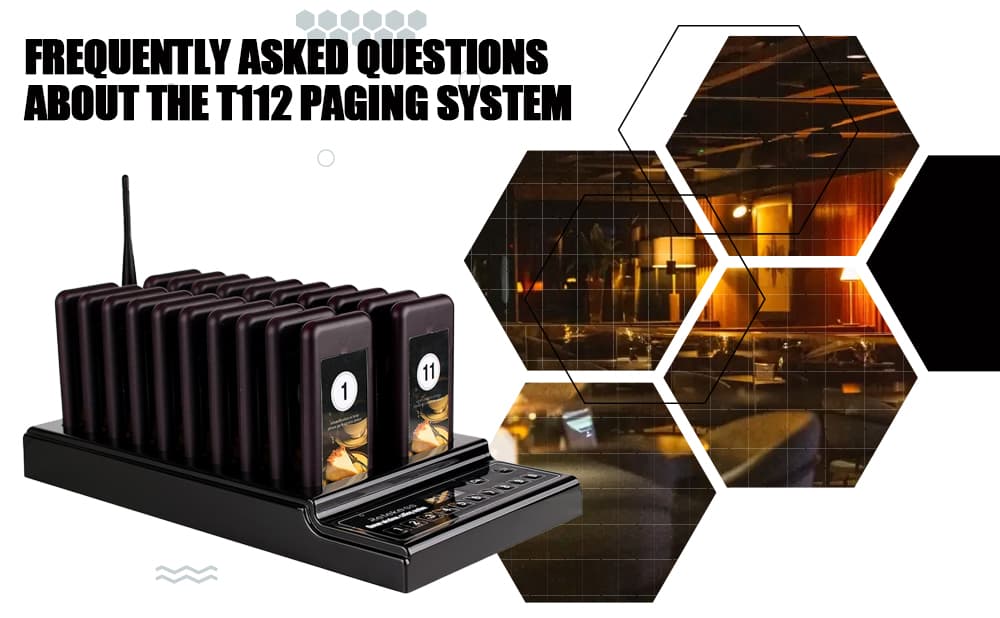
Frequently Asked Questions About the Retekess T111/T112 Paging Systems
- Nancy
- Apr 25, 2023
- 1 Comments
In order to make it easier for you to use the Retekess T111/T112 paging system, we have sorted out the frequently asked questions and answers about the Retekess T111/T112 paging system for your reference and study.
1. How to pair the pager? /How to set pager ID?/How to add additional pager?
Take out the transparent plastic cover in the front of the receiver and number paper, then short press the “Set” button, the LED1 indicator turns on, then press the call number on the keypad. The receiver gets the signal and LED1 lamp turns off . The pairing is successful. If the receiver does not gets any signal in 10 sec, it will quit pairing status automatically.
2. How to delete the pairing of the pager?
Take out the transparent plastic cover in the front of the receiver and number paper, then press and hold on the “Set” button for 5 sec, the LED1 indicator will be ON-OFF, then release the button, all the paired call buttons will be deleted.
Note: to do the pairing or mode settings, should take off the transparent and number paper, the settings button is covered below it.
3.How to change the prompt mode of the receiver?
ake out the transparent plastic cover in the front of the receiver and number paper, then short press the “Mode” button. Press once, the receiver beeps, which means you have changed the reminder mode to beep and flash. Press the "Mode" button again, the receiver will vibrate, which means you have changed the reminder mode to vibration and flash.
Or you can refer to the video in the link below.
https://www.youtube.com/watch?v=Y7T0_T0k_-o
If you have other questions, please click here to contact us.





















Comments (1)