Table of Contents

New Product Launched | Three-transmitter Conference Teaching Communication Equipment TT129 Prime Day
- Zoe
- Jun 11, 2025
- 0 Comments
TT129 is a brand-new group communication device that supports three transmitters to output at the same time. Its feature is that it supports three speakers to speak at the same time, and the number of listeners is unlimited. The three transmitters can talk to each other and can hear their own voices (monitor whether their voices are transmitted) and the voices of others. The receiver can hear the voices of three speakers at the same time.
TT129 Scenario:
Especially suitable for situations where three speakers are required to speak, all three people can speak freely, with high flexibility and time saving.
Versatile all-round product with three transmitters
In actual scenarios, if your scenario only requires one speaker to speak, you only need to use one M main transmitter; if your scenario only requires two speakers to speak, you only need to use one M main transmitter and one sub-transmitter; if your scenario only requires three speakers to speak, you only need to use one M main transmitter and two sub-transmitters (s, r); receivers can be added without limit, as long as they are set on the same channel, you can hear the speaker's speech.
Number of channels
There are 999 channels, and the multiple channel selections ensure the stable transmission of the signal without interference. Even in international conferences with thousands of people and pilgrimages with tens of thousands of people, there are stable signals and selectable channels.
4-level ANC intelligent noise reduction:
There is a dedicated noise reduction button. Long press the ANC noise reduction button to adjust the noise reduction level (1~4 levels)
Clear buttons, fool-style operation
The transmitter has a channel button, a noise reduction button, a volume button, and a one-button mute button. Just press the button to adjust what you need to adjust. It's very simple. There is also an intuitive and clear display.
Charging method
Charging supports typec charging and contact charging
Accessories
The transmitter is equipped with a lavalier microphone headset (you can talk and listen to yourself and others at the same time), a USB charging cable, and a lanyard.
The receiver is equipped with a D-type headset (can be worn on both left and right ears), a USB charging cable, and a lanyard.
In addition, if you buy a large number of products and want convenient charging, you can choose our charging box. Put the product in the charging box, match the contacts of the product with the contacts of the charging box, and you can charge it with one click. This method is very convenient, and you don't have to charge them one by one. And the charging box can also be carried, which is also very convenient to carry when traveling.
Microphone headset:Small details that enhance the the happiness experience
It consists of a lavalier microphone and an earphone. Adjust the lavalier microphone to a suitable position, clip it on your clothes (the microphone clip is within 20cm), and you can speak to the microphone. It is very simple and frees your hands. It is also firmly clipped on your clothes, so you don't have to worry about it falling off. The other end is an earphone (lightweight and soft silicone material), which is directly put on the ear. It is very comfortable and has no sense of weight. You can hear your own and others' speech.
Instructions
Main transmitter Sub transmitter
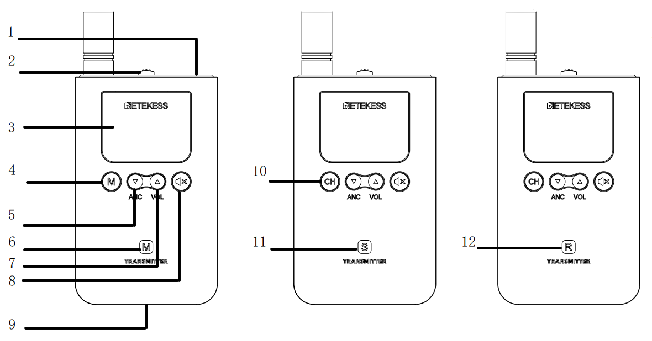
|
1 |
3.5mm Microphone Por |
Connects to a microphone headset, supporting voice output and listening |
|
2 |
Toggle Switch |
Support ON (power on)/OFF (power off)/LOCK (lock key) |
|
3 |
Display Interface |
Displays communication channel, signal connection indication, battery level, and mute icon |
|
4 |
M Button |
Toggle Switch |
|
short press to enter communication channel adjustment mode |
||
|
5 |
Main Transmitter ANC Button |
In channel mode, short press to adjust channel -, with the display showing CH:xxx; |
|
long press to enter noise reduction level adjustment mode, with the display showing ANC:xx; |
||
|
short press to adjust headphone volume -, with the display showing VOL:xx; |
||
|
6 |
“M”Icon |
M transmitter is the main transmitter |
|
7 |
VOL Button |
In channel mode, short press to adjust channel+, with the display showing CH:xxx; |
|
short press to adjust headset volume level+, with the display showing VOL:xx; |
||
|
long press to enter microphone volume adjustment mode,with the display showing MIC:xx; |
||
|
8 |
Mute Button |
Supports one-click mute, disabling microphone voice output |
|
9 |
Type-C/Contact Charging Por |
Supports charging via Type-C or contact charging case |
|
10 |
Secondary Transmitter CH Button |
Short press to enter channel adjustment mode, with the display showing CH:xxx |
|
11 |
“S”Icon |
S transmitter is the secondary transmitter |
|
12 |
“R”Icon |
R transmitter is the secondary transmitter |
Receiver
|
1 |
Toggle Switch |
Support ON (power on)/OFF (power off)/LOCK (lock key) |
|
2 |
3.5mm Headset Port |
Receiver headset interface, supporting voice listening |
|
3 |
Display Interface |
Displays communication channel, signal connection indication, battery level, and mute icon |
|
4 |
VOL-Button |
Headset volume level - |
|
5 |
CH-Button(△) |
Adjust channel number - |
|
6 |
CH+Button (▽) |
Adjust channel number + |
|
7 |
VOL+Button |
Headset volume level+ |
|
8 |
Type-C/Contact Charging Por |
Supports charging via Type-C or contact charging case |
Indicator Light Status Instruction
| No. | Indicator Light | Status Instruction |
| 1 | Red Light On | Red Light On |
| 2 | Red Light On | Fully charged |
| 3 | Indicator Light Of | Powered off or in working status |
Function Operation Instructions
Power on/off & Key lock
Slide the toggle switch to“ON”to power on;
Slide the toggle switch to“OFF”to power off;
Slide the switch back to“LOCK”to lock the keys.To unlock, slide the switch back to“ON”.
The transmitters and receiver automatically enter lock mode after 30 seconds of inactivity. If the receiver's toggle switch is in the“ON”position when locked, switch to “LOCK”and then back to“ON”to unlock.
Channel Setting
M Main Transmitter (M) Channel Setting: Short press the“M”button to enter channel adjustment mode. The channel number will flash. Short press the▽ and △ buttons to set the desired communication channel within the range of CH:001~CH:999. △
Secondary Transmitters (S, R) Channel Setting: Short press the CH button. The channel number will flash. Short press the ▽and △buttons to set the desired channel within the range of CH:001~CH:999.
Receiver Channel Setting: Short press the and▽buttons △ to set the desired channel within the range of CH:001~CH:999. Alternatively, long press the▽and △ buttons for quick channel setting.
One-key pairing
After setting the channel on the main transmitter (M), long press the“M”button to enter pairing mode. The signal indication will flash. When the signal indication icon of the secondary transmitters (S, R) and the receiver no longer flash and their channel numbers match the main transmitter's, pairing is complete. Short press any button on the main transmitter to exit pairing mode. Note: If the signal connection between the S transmitter, R transmitter, receiver, and M transmitter fails, the signal indication icon on the display will flash.
Package List
| 3Transmitters+8 Receivers | M Transmitter *1、 R Transmitter *1、 S Transmitter *1、 Receiver *8、 Microphone earphone *3、 D-shaped headphones*8、 USB cable *11、 Lanyard *11、 Instruction manual *1 |
| 3Transmitters+29 Receivers+32-slot charging case | M Transmitter *1、 R Transmitter *1、 S Transmitter *1、 Receiver *29、 Microphone earphone *3、 D-shaped headphones*29、 USB cable *32、 Lanyard *32、 Instruction manual *1、32-Way charging case *1 |
| 3Transmitters | M Transmitter *1、 R Transmitter *1、 S Transmitter *1、 Microphone earphone *3、 USB cable *3、 Lanyard *3、 Instruction manual *1 |
| 1 Receiver | Receiver *1、 D-shaped headphones*1、 USB cable *1、 Lanyard *1、 Instruction manual *1 |
Widely uses for
Tour guiding, wireless meeting, wireless teaching ,Simultaneous Interpreting,corporate hospitality,Factory tour,field interpretation,Governmental Agencies,Houses of Worship,Conventions and Auditoriums, factory field trip, a walking tour, an exhibit guide, industrial site field trip, sermon interpretation, work-study programs, international conferences, translation guide, school audio visual laboratory, events for communities, family restaurants,Sale presentations,trade show, corporation event, any group setting...etc.
It’s summer sale and Father’s Day, give it to your dearest dad now!
(We are currently offering a large order promotion, where you can enjoy exclusive discounts, custom brand logos, extra headphones and microphones, and a 3-year warranty.)
Prime Day Now, get the best deals on Tour Guide Systems this Prime Day at Retekess! Enjoy exclusive flash sales, 5% off for new customers, custom branding options, and free shipping. Shop now for the lowest prices of the year on Tour Guide Systems.

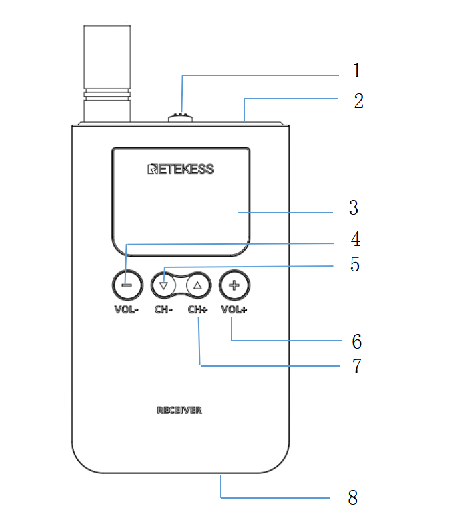





















Comments (0)