Popular Products
How to Install TW105 Window Intercom Speech System?

How to Install TW105 Window Intercom Speech System?
Keep a Safe Distance Using a Wireless Window Speaker System in the Pandemic
The wireless window speaker system is widely used in the COVID-19 time to keep a safe distance. It is mainly used in the drive-through restaurant, bank, hospital, Pandemic, library, and so on. But many customers are confused about how to install the wireless intercom system? Does it complicated?
Now I will take TW105 as an example to explain how to install:
1, Install the Mic in the workshop and the speaker outside, connecting the cable of the speaker on the base of the Mic. It is using a 4 core high-strength aluminum foil shielded wire, which has high quality. For TW105, you can put the speaker on the base on the table, but for other types, such as TW104, you need to stock it on the glass, there will be stickers in the parcel.
2, Connect the power as DV.12V on the base of the Mic in the workshop.
3, Put the button as "on" and the light of power will red.
4, This system is a Dual-way counter interphone, so both of the staff and customers will hear the other side talk. There is also 2 green light to prompt whether it is working properly. If it works well, the green light will light.
5, The staff can silent the customer using one key O-Shut. Only the staff can talk after pressing the key.|
6, Adjust the buttons by rotating the switch, which shows "- +" on both side of the key
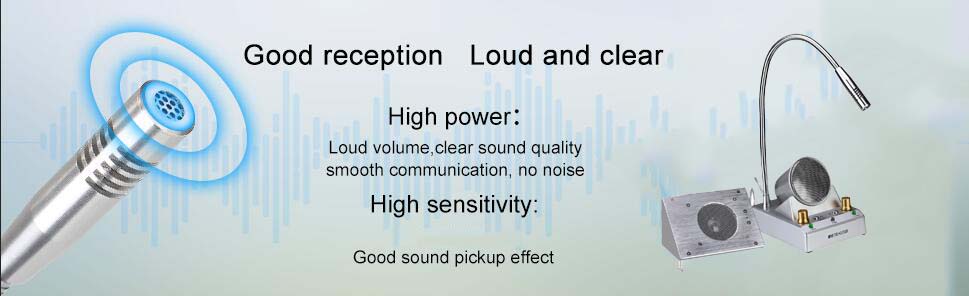
Kindly tips: If there are some noises when using it, pls make sure that the distance between the speaker and Mic have a suitable distance, can not too close.
It is very easy to install and operate. You can use it directly once get them. If you have any questions, pls email us at support@retekess.com to get the answer or best solution. If you want to know other features of the TW105, pls click here.













