How to Pair the Call Button With TD124 Receiver?

How to Pair the Call Button With TD124 Receiver?
Retekess TD124 is the new host receiver that supports download the calling date from the computer.But which call button can be paired with the calling receiver and how?
Retekess TD124 adopts wireless communication technology, the frequency range is 433.92MHz, and the receiving sensitivity is -110dB. Most of our call buttons can work with it. Let me show you how to set it.
Step 1: Enter the F01 after long-press the "set" key
There are 5 keys and 4 jackets on the receiver, find the "set" key to enter the setting pager. Then short-press the "set" again, it will show the number on the right side. The number is up to 999. You can add the call button by press any keys. The first number will be 001, then 002, it's up to 010. For the following numbers, you need to change the number by yourself. Except for the number, you can set the number with words from A-Z.
Note 1) After a number has been learned into the transmitter, the number of the pass number will flash and you cannot directly learn other transmitters under this area code unless you short press the "DEL" key to delete the previously learned pass number Device
2) When a serial number has not been learned by the transmitter, the area code number is always on and does not flash.
Step 2: Change the name of the keys
Enter F06 to adjust the key's name, then press the set to enter. There are 16 options, pls choose the right type for your business. It can be used in a restaurant, bank, hospital, hotel, and so on.
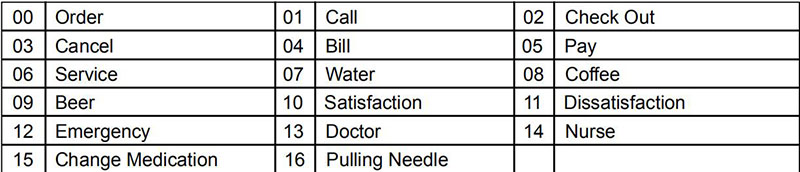
Next, you can choose to change the prompt sound, volume, and delete time by yourself. F03 is used for change the prompt ways, there are 4 ways: 0: Digital voice report number; 1: Dingdong sound + digital voice report number (default); 2: Airport radio tone 3: Mute. F04 is for the volume setting, there are 6 levels, the 6 is the loudest volume(default), F05 is for the delete setting, the time is from 000-999. 000 means don't delete the calling record, then you can add the time by 10 seconds each time.
The last step is that, if you use the original call buttons TD018, you also need to pair the RFID cars with the host receiver. Enter F07, and enter. It will show nu ber 01 on the screen, press the "SET" button again, when the screen goes blank, swipe the RFID card you want to learn on the card swiping position of the host, where is the same level as the "delete" key. There will be a sound to prompt the learning condition. It will show the next number, if you want to learn the next card, press the "set" key again, until the screen showing nothing.
Tip: You can set the receiver using the remote, but pressing the keys on the receiver only when you pair the RFID card for the employees. The number up to 999pcs. With the RDIF card, you can download the response time to your computer and do the assessment and management.
This is the way how to pair the call button with the host receiver, if you still have confusion, don't be hesitate to email us at support@retekess or search the video on our Youtube Channel. Hope that our products will help your business well.









