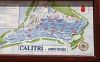How to use both single key function and multikey function at the same time?

How to use both single key function and multikey function at the same time?
- Mia
- TD106 watch receiver, single key function of watch receiver, multi key function of watch receiver, copy function of watch receiver
Recently, due to the back to work, many countries government request table service, not stay in line and come to pick up the order. So the table service device is very important. In the table service, the watch receiver is a must.
For example, our TD106 watch receiver, it has single key function and multikey function. Many customers may wonder what are they. For the single key function, which means you can pair one key with one watch, if the call button have 4 keys, each key can pair one watch, each key will call one watch receiver, they won’t disturb to each other. For multi key function, which means when you pair one key of the call button. All the other keys will be paired with the watch automatically.
Many customers use the single key function in the kitchen, when you change to multi key, you will find that all the keys on the button will be able to call the watch. That is because the watch will recognize the multikey mode. So it won’t work. But if you want to use both functions, please turn to the single key mode, then pair the one with the call button one by one, if you want to use the multi key function, just pair the few keys one by one. Then you are able to use the single key and multikey function together.
In addition, you may wondering if the watch receiver have the copy function, so it can copy the other call buttons, you don’t need to change it one by one. Yes, it has the copy function, you can pair with all the buttons first, then you can change one buttons key function, if all the buttons are same, you can use the copy to all in the key function. That way, all other call buttons you pair with have the same function. So you don’t need to change the function one by one. That will save a lot times.
If you have any other questions, feel free to email us at support@retekess.com.